
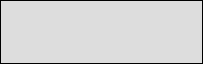





Professional speakers for the home
sound potential of our speakers
Using a DAC is the idea choice for media content that is viewed through a PC. By
using an external amplifier you have the ability to use different speakers as your
needs grow and your system can too. Another advantage of using external t-
Why use a DAC
Is having a DAC really important when it comes to streaming audio content from your PC? The answer is Yes!
By using a DAC, you are getting the full sound quality from your media device, such as your PC. Plain and simple, it converts your digital signal (which are 1 and 0s) into an analog sound for playback through your amplifier and speakers.
One of the mistakes that most users make when using a t-
3.5m jacks are fine for connecting headphones and other small devices, but to a PC, its a step back. By using the 3.5mm jack/connector, your are losing a lot gain (volume) and some quality. 3.5mm connections are used for small devices such as headphones, because they require very little power or gain for them to play loud (because the sound card is driving tiny speakers).
This is why you will hook up a laptop or PC to a t-


The sound cards that are built into your PC are not powerful enough to drive speakers independently
By using a DAC, you are converting the digital signal/sound on your PC, which are
1 and 0s (as mention before) into analog sound for playback through your amplifier
and speakers. The result is like night and day, this method will improve the over-
Figure 2:
3.5mm audio jack. Is a standard connector that is used for connecting small audio devices that uses very little power or miilawatts. So you don’t need much gain or volume to drive tiny speakers that are found in earbuds and headphones.


Figure 2:
USB cables are used for connecting t-
By using an onboard DAC, this allows you to have the highest quality of digital sound from your audio content (such as music) to your amplifier and speakers.
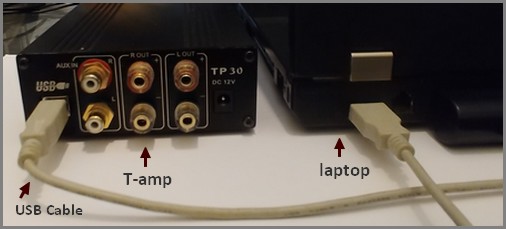
Figure 1:
From the photo you can see hooking up a t-
Once the t-
