
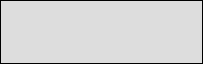


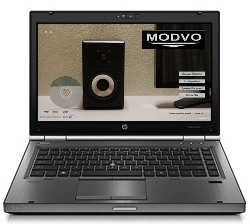
view setup guides and online content.
Ram: 2 Gig minimum, (recommended 4 gig)
Screen resolution requirement: 1366 x 768 pixels (recommended)
Operating system: Window XP, Windows 7, Windows 10
Hard drive space: 32 megabytes
Additional software required: DirectPlay (recommended),
Internet Explorer
File size: 13.4 Mb (13770kb)
Type: .exe
Please visit our support page.
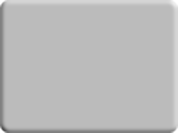

Professional speakers for the home
sound potential of our speakers

Select “save as” and save to desktop
2. Than double click on the App Icon to
launch the application
The MODVO App 2.0 is a portable software application that takes what made version 1.0 great and builds upon it into a solid base interactive interface.
Our goal with The MODVO APP is to provide an all-
The MODVO App is a fully complete interactive catalogue with a built-
Converts your basic laptop in an interactive audio system
with simple and intuitive interface.
Interactive Catalog
Allow to users to view products and their description
View online and Offline content.
Dual Mode
Allows users to perform multiple tasks such as viewing
online content while playing audio content.
Audio Player
Allow users to play mp3 audio files and audio CDs
(via laptop with optical drive).
Tone Test Generator
Tone sweep from 20-
Indicator
Allow for software downloads and notifications.
Our Interactive Software
The MODVO App takes your PC or laptop and converts it into an Interactive Audio player and Desktop Device!
Last update: 2-
Price: Free
Built-
View our online products including photo gallery without being connected to the internet.
Built-
Audio X-
